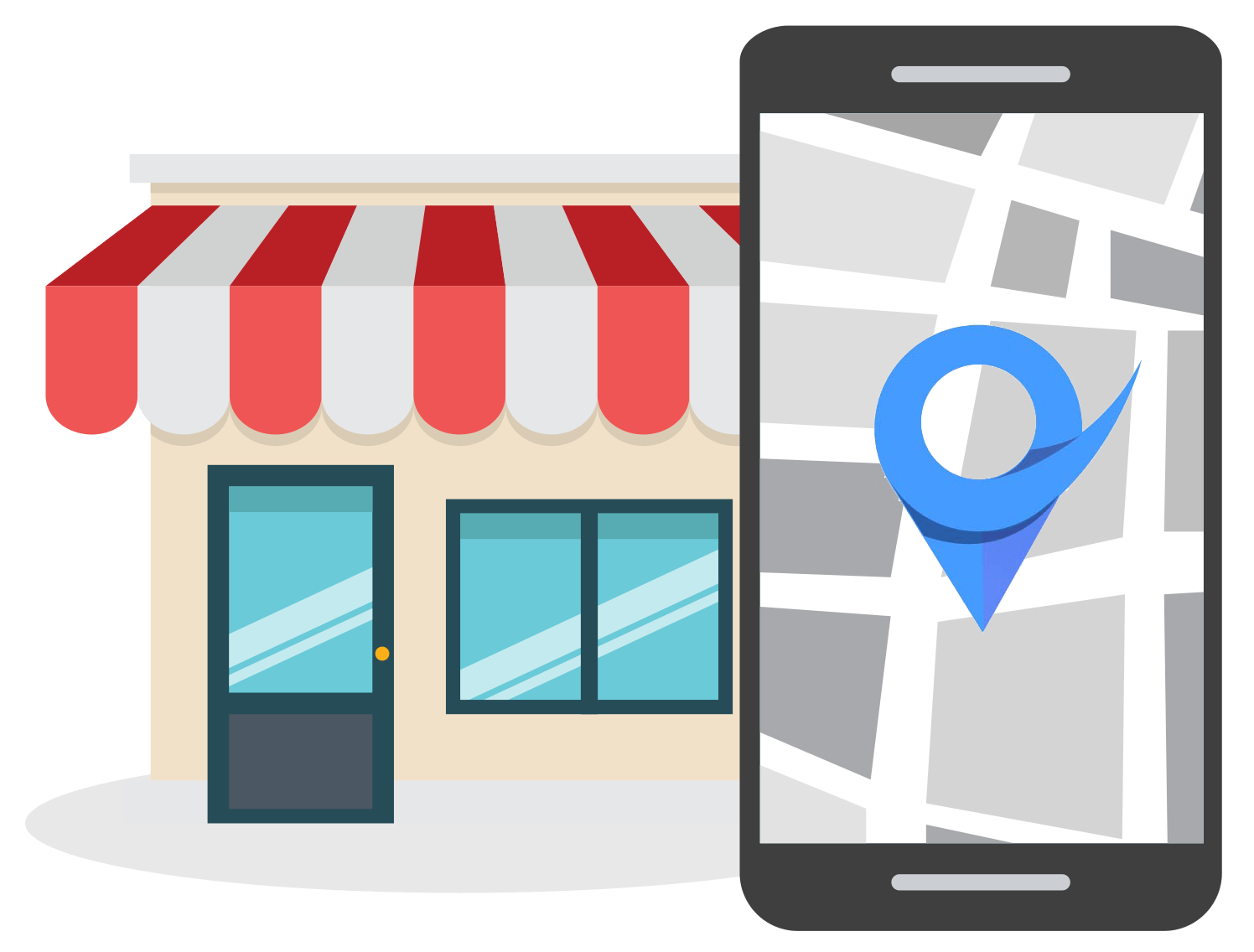How to Submit a Site to Google for Indexing and Crawling
Feb 4, 2022
Table of Contents
What does it mean to “submit a site to Google?”
Why is it important that your site is indexed
How to check if your site is indexed on Google
Using the site search operator
Using the URL Inspection Tool in Search Console
When should you submit a site to Google?
Launching of a new site
Site hasn’t been fully indexed
How to submit a site to Google (Step-by-step)
Register your domain on Google
Submit XML sitemap
Request a crawl
How to submit a site to Bing
How to submit a site To Yahoo
How to submit a site To Baidu
Submitting a site does not mean it will start ranking
Conclusion
If you want your website and its pages to rank well in Google, the first step is submitting your site to Google and other search engines.
The process of adding any URL in Google is simple and anyone can do it easily.
In this definitive guide to search engine indexing and crawling, I will show you how you can submit a site to Google and other search engines.
Let’s begin.
What Does it Mean to “Submit a Site to Google?”
Submitting a site to Google means you are making Google crawlers aware of a new website and a collection of its pages.
Google crawlers or bots are a collection of software whose primary function is to scan the web to find new URLs or domains.

Image source: SearchEngineJournal
The URLs identified by Google bots are then indexed by Google, meaning they become eligible to get ranked in the SERP for relevant searches.
Please note that submitting your website to Google or other search engines does not mean your site will start ranking. It’s only the initial phase of SEO, where you are telling Google that a new URL exists and it should consider this new page for ranking.
Now, depending on the 200+ factors that Google uses for ranking, your site and its different pages might start to show up on Google.
Why is it Important That Your Site is Indexed
If your site is not indexed by the search engines, it won’t rank in the search engine result pages for queries related to your business. If that happens, you will lose a significant chunk of referral traffic from the search engines.
You may have spent hundreds or thousands of dollars to create your website but if it fails to attract traffic from search engines, you won’t be able to generate online leads.
Hence, submitting your site to search engines is crucial.
SEO is the art of ranking your website in the SERP.
Indexing is the first step of search engine optimization. When the search engines know that a new page exists, only then will they consider ranking it.
If they don’t know a page exists, there is no way of ranking it.
Therefore, you should always submit your website and all the new URLs to the search engines for faster indexing and ranking.
How to Check if Your Site is Indexed on Google
There are several ways through which you can check if your site already exists on Google.
The two prominent methods of finding whether your site is present on Google are:
Using the Site Search Operator
The site search operator forces the search engines to show search results from a particular domain.
Enter the following search query on Google or any other search engine where you want to check the indexation status of your website:
Site:yourdomain.com/
If Google returns a list of results then it means your site is indexed on Google as shown in the image below:

Using the URL Inspection Tool in Search Console
If you want to find the indexation status of a particular URL, you can use the URL Inspection Tool in Google Search Console.
The tool offers information about Google’s indexed version of a specific page.
Login to your Search Console account and click on ‘URL inspection’ located just below the Overview section.

Now, enter the URL whose indexation status you want to find and press enter.
If the URL is present on Google, it will show a green checkmark and tell you that the URL is present on Google.

If it is not present on Google, then it will show a grey-colored info box along with the text "URL is not on Google".

When should you Submit a Site to Google?
Here are some of the top reasons to submit a site to Google:
Launching of a New Site
If you recently launched your new site and have not published any PR (press releases), then chances are Google still does not know about your site.
In such a case, you should submit your site to Google by using a sitemap or by creating some backlinks.
You recently updated content on an important page
One of the common reasons for submitting a URL to Google is when you recently updated content on your primary page and you want the newer version to get indexed as soon as possible.
There are two ways Google can find the new version of your page.
First, if you acquire several backlinks or add proper internal links, crawlers can follow those links to find the newer version of your page.
Second, you can submit the URL using the URL Inspection Tool.
Site hasn’t been Fully Indexed
If any page or a collection of pages hasn’t been fully indexed, then you should use a sitemap to submit all the missing URLs to Google and other search engines.
How to Submit a Site to Google (Step-by-step)
In this section of the article, we will learn the exact process of how to submit a site to Google for faster indexing and ranking.
Here are the two ways to submit a site to Google:
Register your Domain on Google
The first step is registering your domain as a website property on Google. Once registered, you can directly request Google to crawl any page of your website whenever required.
Here is the process of registering your website on Google:
Step 1: Login to the Google Search Console using your Gmail account.
Step 2: Click on Add Property

Step 3: Select the URL Prefix option, enter your website URL and click on continue.

Step 4: Verify the ownership of the property. There are several ways to do that. I prefer adding the HTML meta tag to your site’s home page. Click on the HTML meta tag, copy the tag and paste it into your site’s home page. It should go in the <head> section, before the first <body> section.

Step 5: Once you have added the HTML meta tag, click verify and your site will get registered on Google.
Now, the next process is submitting a sitemap for your newly registered website property.
Submit XML Sitemap
An XML sitemap is a file that contains a list of all the URLs in your site. When you submit a sitemap, it becomes easier for Google to crawl each and every URL present in your site. Hence, there is no need to submit each and every URL separately.
You should use a sitemap when you launch a new site or when you add a collection of new pages in your site. Regular updating of a sitemap is necessary to add all the new page URLs in Google index.
Here is the process to submit a sitemap to Google:
Step 1: Create an XML sitemap either manually or by using a tool such as SEOptimer’s free XML Sitemap Generator.
Step 2: Login to your Search Console account and click on sitemaps under the Index section.

Step 3: Enter your sitemap URL which should be domain.com/sitemap.xml and click on submit.

Once submitted, Google will crawl your sitemap and crawl all the valid URLs in it. If there are any invalid URLs or 404s, then Google will let you know about them in your Search Console account.
Request a Crawl
There might be some instances where you want to quickly submit any URL to Google for indexing. For example, when you recently updated a page by adding fresh content or revised the prices of your products or services pages.
In such cases, you can request an immediate crawl from Google by using the URL Inspection Tool.
Here are the steps for requesting a crawl from Google:
Step 1: Login to your Search Console account and click on ‘URL Inspection’.

Step 2: Enter the URL that you want to reindex and press enter.
Step 3: Google will display a text saying ‘URL is present on Google’. Click on the button that says ‘request indexing’.

Now, Google will index your new page contents and any existing rankings might change depending on the content changes that you made on your page.
How to submit a site to other search engines
Not just Google, you can easily submit your site to other leading search engines such as Bing, Yahoo, and Baidu (in China).
How to Submit a Site to Bing
Here are the steps to submit your site to Bing:
Step 1: Add your site to Bing Webmaster Tools Console by signing in to Bing Webmasters Tool using your Gmail account that you used to register your property with Google.
Bing will offer an option to import all your Google Search Console websites to Bing Webmasters Tools. Select your site(s) and complete the set up.

Step 2: Navigate to the Sitemap section and you will see that Bing will automatically import your website sitemap and start processing it. Wait for a few hours for Bing to finish the sitemap processing.

Step 3: Use the URL submission tool to submit specific URLs to Bing for faster indexing. You can use this tool in the future to allow faster URL indexation of your important pages that you recently updated.

How to Submit a Site to Yahoo
Yahoo search results are powered by Bing so you don’t need to submit your website to Yahoo separately.
The process of submitting a site to Yahoo is the same as submitting a site to Bing.
Wait for 6-8 weeks after you have submitted your site to Bing and it should start ranking for relevant search queries on Yahoo.
How to Submit a Site to Baidu
Here are the steps to submit your site to Baidu:
Step 1: Register your website to Baidu Webmasters Tools by entering your username, phone number, password, and verification code.
Baidu sends you a verification code on your mobile so you will need a valid Chinese phone number to register your site on Baidu.

Image source: The Egg
Step 2: Once your Baidu Webmasters Tools account is approved, log in to the main area and click on “Add a site”. Enter your website URL and click on submit.

Step 3: To verify your website, copy and paste the Baidu website verification code in the <head> section in your site’s home page just before the first <body> section.

Step 4: Once done, you will receive an invitation by Baidu that your Webmasters Tools account has been approved.
Now, you can login to the main Webmasters Tools area and submit the latest sitemap using the submit sitemap button displayed in the left section.
Submitting your website to Baidu is a little challenging but if you follow the right steps, you should not have any problems submitting your website to the largest search engine in China.
Submitting a Site Does Not Mean it Will Start Ranking
Submitting a site to the search engine will not guarantee rankings. If you want your site to rank higher in the search engines for your target search queries, then you should continuously optimize your website’s SEO.
SEO is an art that helps your important landing pages to rank higher for your target searches.
Three primary ranking factors used by the search engines for ranking a site are content, user experience, and links.
You should have high-quality, fresh, unique, and comprehensive content on your site matching the search intent of the user.
Your site should be user-friendly, mobile-friendly, and fast to load. Avoid having annoying popups or keyword stuffed pages.
In addition, your site should have lots of relevant and high-authority editorial links pointing back to it.
If you follow the Webmasters guidelines to create and update your site, then you have a good chance of ranking higher in the search engines.
Conclusion
URL crawling and indexing are two crucial aspects of search engine optimization.
Follow the steps discussed in this article to get major search engines such as Google, Yahoo, Bing, and Baidu to crawl and index your website and all of its important pages.
Remember, a sitemap is crucial to keep your site updated in the search engine index so you should always create and refresh the sitemap as soon as you add new URLs on your website.